If you’ve lost access to your Twitch account, you’re not alone. Whether it’s due to a forgotten password or unauthorized access, knowing how to recover your Twitch account is important. The good news is that regaining access to your Twitch profile is possible with the right method.

In this guide, we’ll cover the common scenarios that might lead you to seek recovery and provide you with clear instructions on how to tackle each situation. From forgotten login details to compromised accounts, we’ll help you understand the Twitch recovery process. Let’s get started on helping you retrieve your account, so you can return to enjoying your favorite streams and community interactions.
How to Recover a Twitch Account
The Twitch account recovery process is quite straightforward, and here is a step-by-step guide to help you get started on iOS and Android:
1. Recover Your Deactivated Twitch Account
If you’ve deactivated your Twitch account, you have 90 days to reactivate it before it becomes a permanently deleted account. To reactivate your account:
Step 1: Visit the Twitch login page
Step 2: Enter your Username and password
Step 3: You’ll receive a prompt asking if you want to reactivate your account
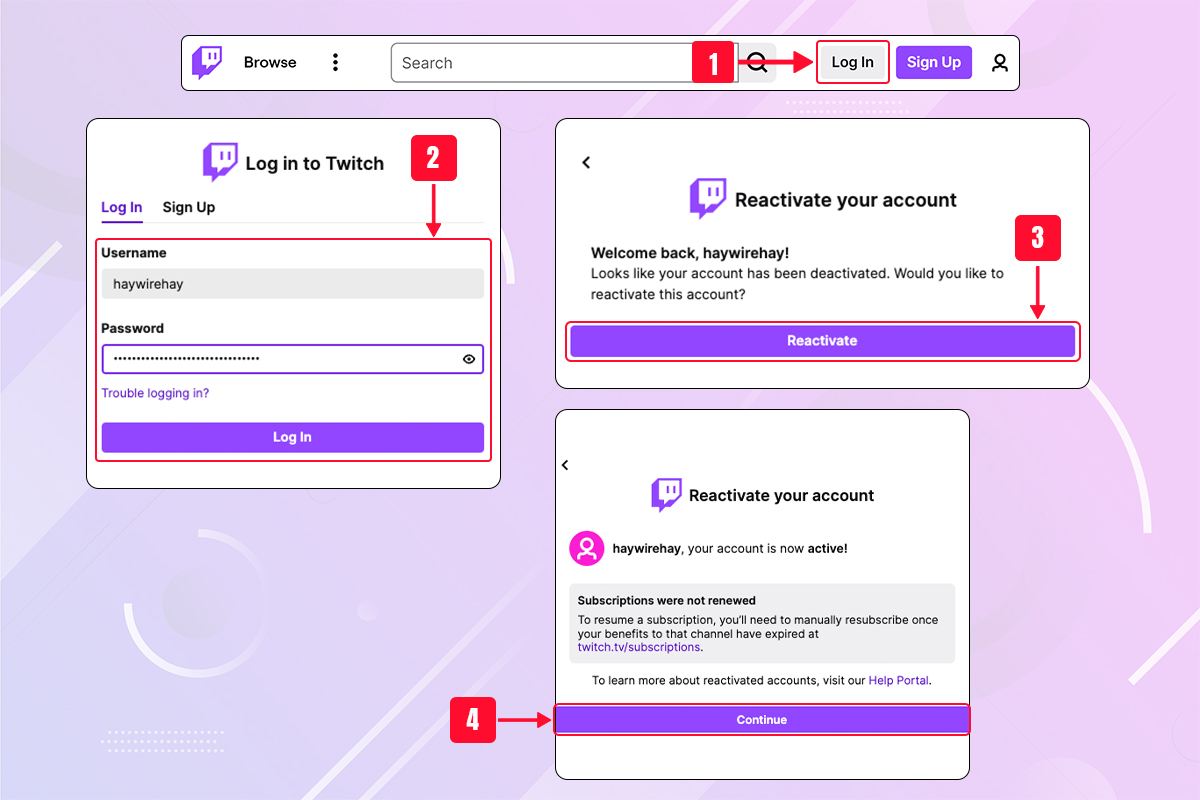
Step 4: Confirm the reactivation and instantly regain access!
2. Recover Twitch Account without Username or Password
To recover your Twitch account when you’ve forgotten your Username or password:
Step 1: Go to the Twitch login page.
Step 2: Click on “Trouble logging in?” and you’ll be redirected to another page.
Step 3: Enter your email or phone number associated with your account and click on “Continue.”
Step 4: You’ll be prompted to enter your Username but you can click on “I Don’t Know My Username.”
Step 5: You’ll be prompted to check your email for your Username.
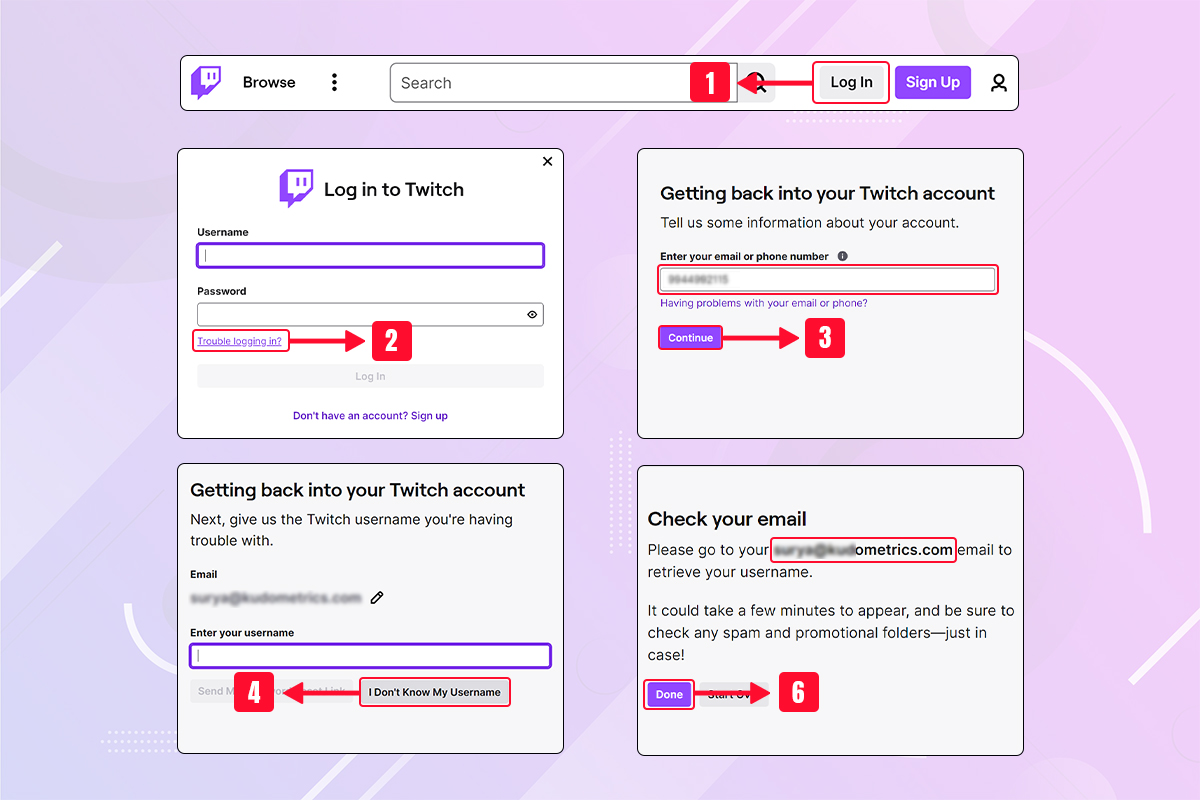
Step 6: Click on “Done.”
Step 7: Then log in with the Username sent to your email address.
Step 8: Click on “Send My Password Reset Link” to reset your password.
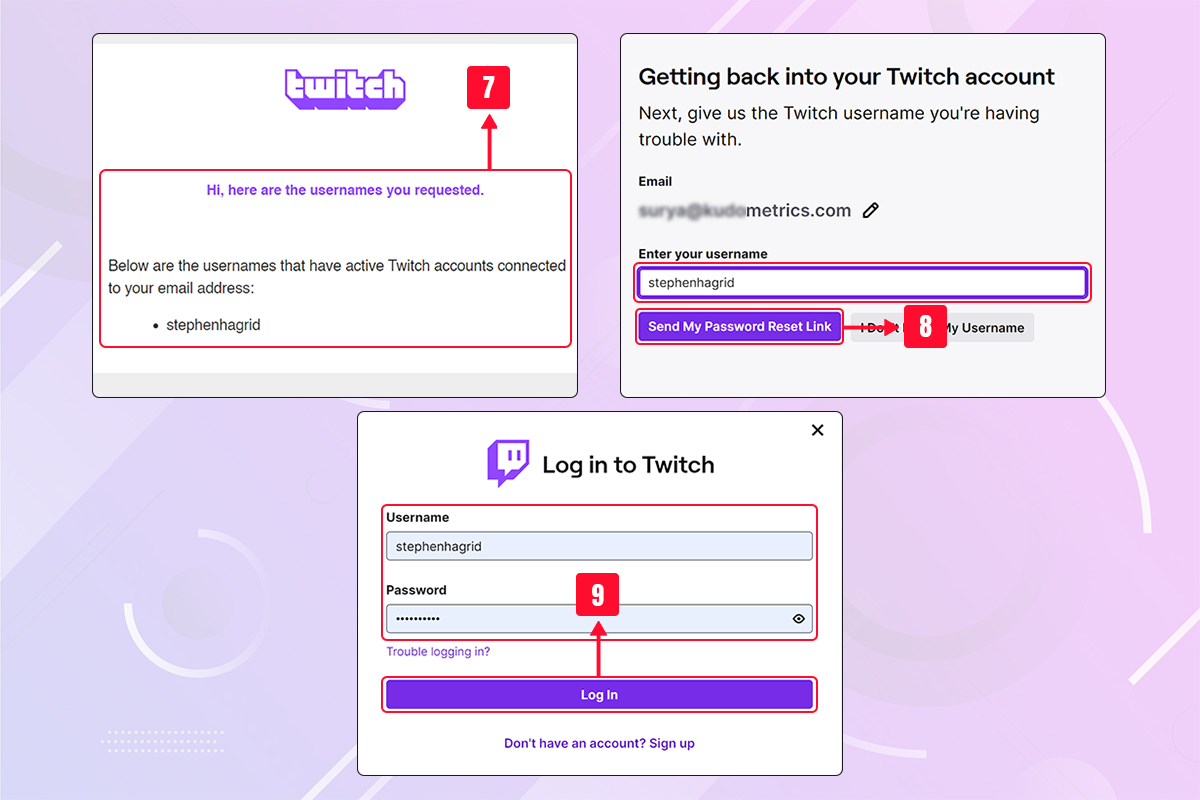
Step 9: You can now log in with your Username and password directly.
3. Recover without Email or Phone Number
For Twitch account recovery with no email or phone number:
Step 1: Visit the Twitch Contact page.
Step 2: Submit your ticket by selecting “Account/Login Issues.”
Step 3: Choose “I don’t have access to my email or phone number.”
Step 4: Follow the on-screen instructions to submit a recovery request.
Step 5: Make sure you provide the exact email address listed on your account.
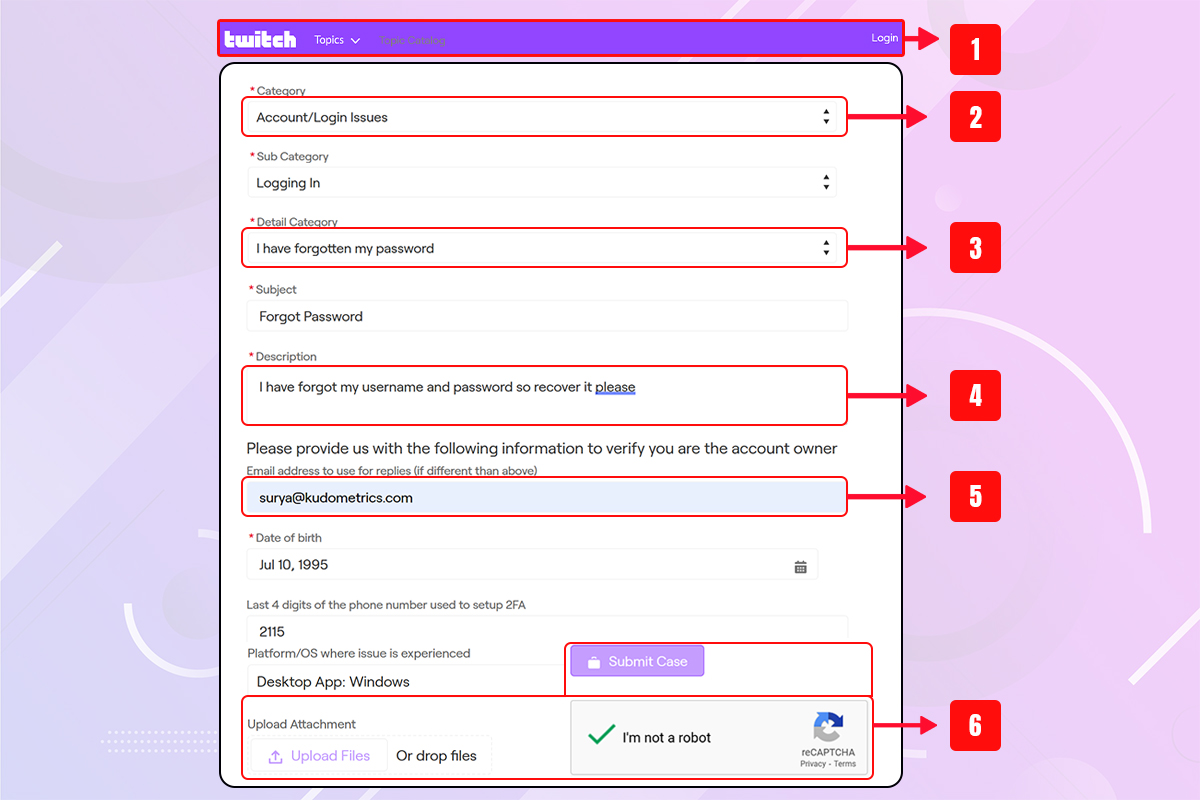
Step 6: Provide any additional information that can help verify your identity.
4. Recover Hacked Twitch Account
To recover a hacked Twitch account:
Step 1: Immediately change your password if you still have access to your account.
Step 2: If locked out, use the “Trouble logging in?” option on the login page.
Step 3: Enter your email address and Username.
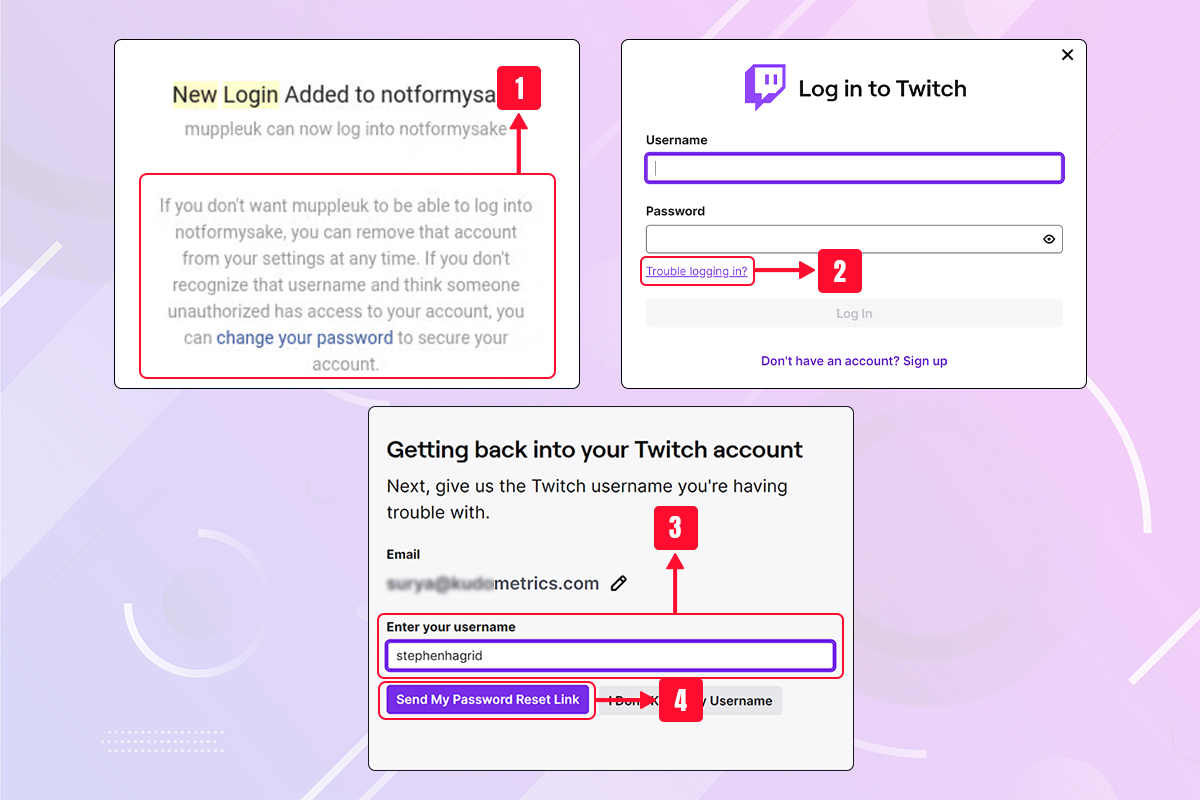
Step 4: Click on “Send My Password Reset Link.”
Step 5: Check your email for the link and reset your password.
Step 6: Contact Twitch support directly and describe the issue in detail if you cannot reset the password.
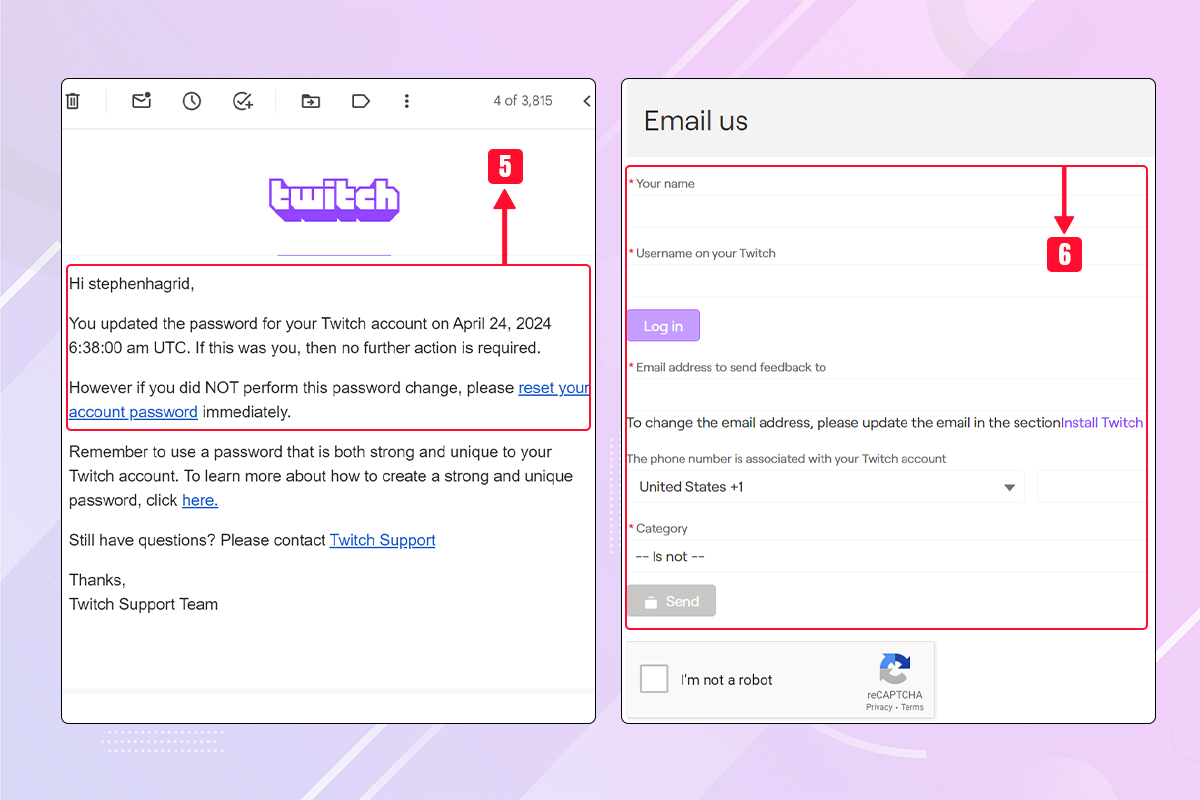
5. Recover the Suspended Twitch Account
To recover a suspended Twitch account:
Step 1: Understand the reason for suspension by checking the email sent by Twitch.
Step 2: Follow the outlined appeal process in the email.
Step 3: Provide a concise explanation and any evidence to support your case.
6. Recover from Inactive Accounts
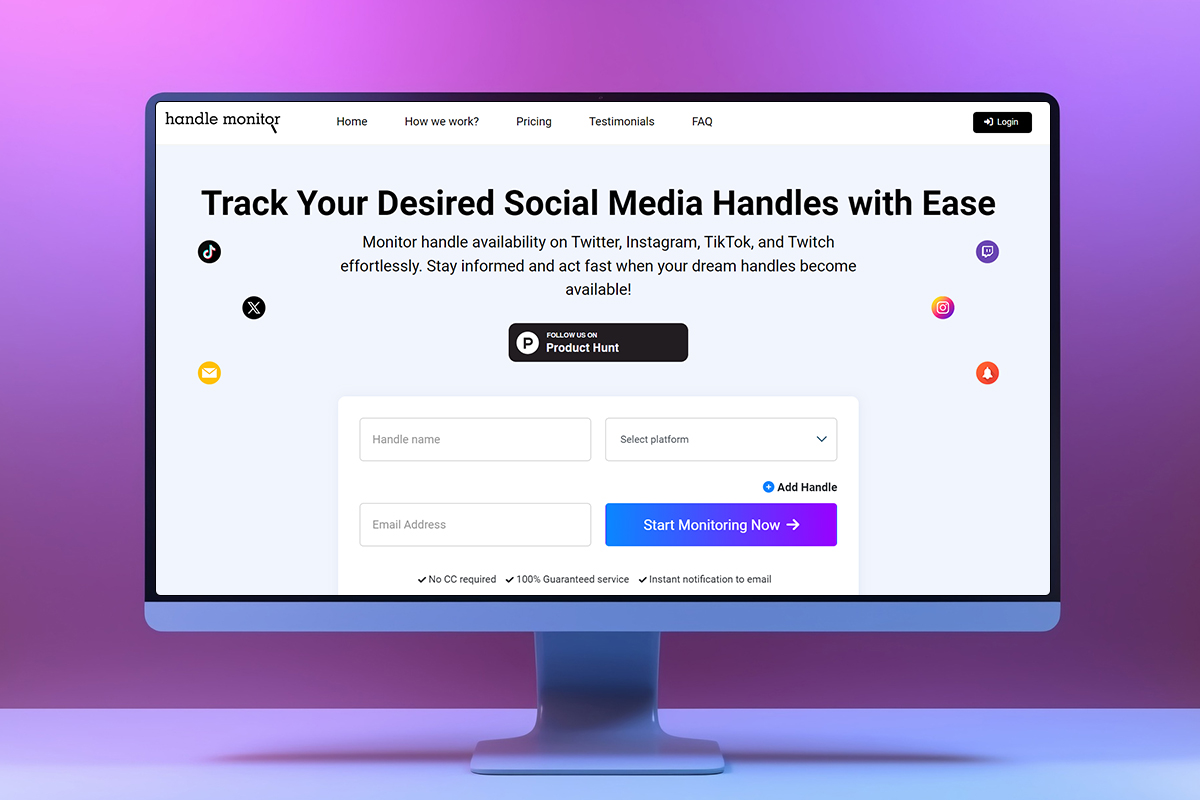
Inactive Twitch accounts are those that have not engaged in any viewing or login activities for an extended period, typically not exceeding 12 months (per platform policies). Consequently, such inactivity leads to account deactivation, resulting in the loss of both account access and Username.
Additionally, you may lose your Username due to trademark infringement or active impersonation issues. To efficiently reclaim an inactive username, it’s best to monitor it closely, and a simpler way to do this is through our Handle Monitor tool.
By registering your Username and email with this tool, you can automate the monitoring process. You will be alerted once your desired Username becomes inactive – enabling you to immediately reclaim it without the need for constant manual checks.
Conclusion
Recovering your Twitch account doesn’t have to be a stressful process. Whether you’re dealing with a deactivated account, forgotten login details, or even a hacked account, there are clear steps you can follow to regain access. More importantly, to avoid future challenges, take proactive steps to secure your Twitch account.
This includes regularly updating your password, enabling two-factor authentication, and maintaining updated recovery information. This will not only keep your account secure but also simplify any necessary recovery processes in the future.
Leave a Reply